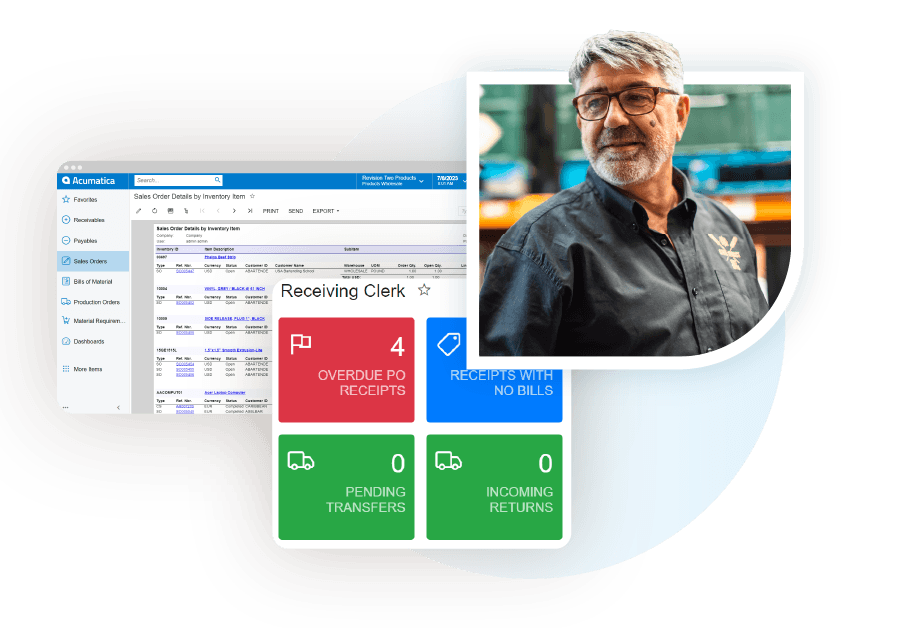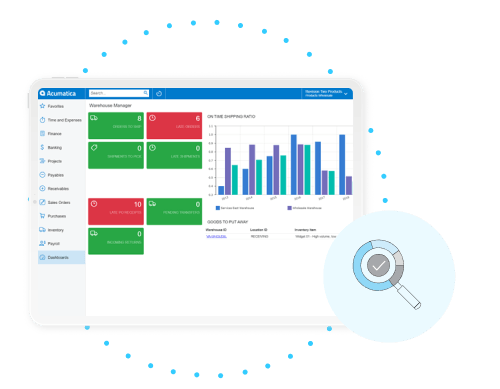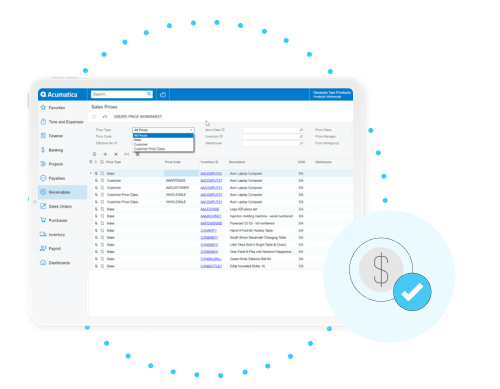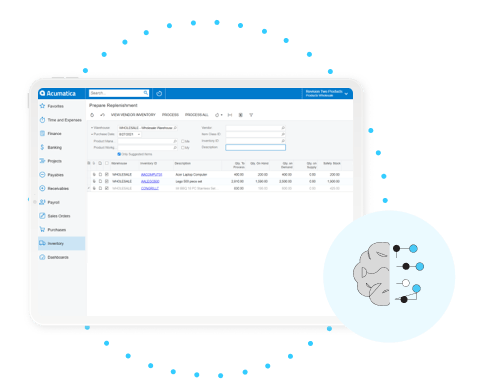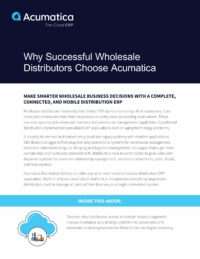No inventory? No problem.
Companies licensed for Inventory Management with Order Management have the full functionality in the Sales Order, Purchase Order, and Requisition Management applications. They can place orders for both stock and non-stock items, manage item substitutions, create cross-sell and up-sell relationships, transfer stock between warehouses, and use barcoding for inventory movement. Companies not licensed for Inventory Management can still place sales orders, create purchase orders, and create purchase order requisitions for non-stock inventory only.