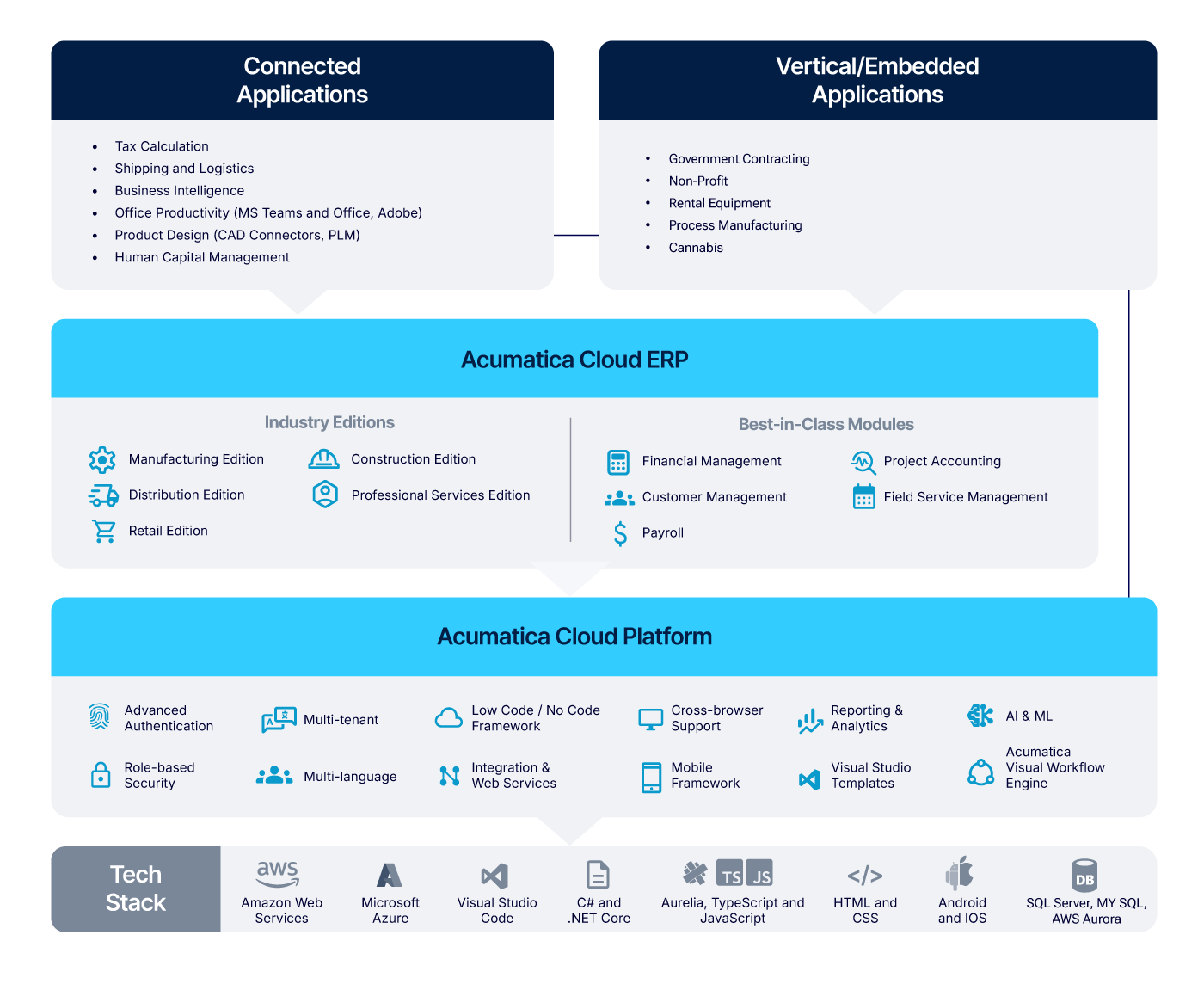Unlike our competitors, we develop, maintain, and support a single ERP product and include no-code tools that business process experts can use to configure the system to work for their needs. Developers have access to the same tools as Acumatica application developers for building new features and modules. Changes are maintained on top of the core code so upgrades provide the latest features without impacting your application.
Cloud ERP Platform
- Modern technology with AI/ML
- Familiar environment
- Low-code / no-code customization
- Industry-leading usability
- Essential scalability
- On-the-go mobility
Building the future of business, together.
Acumatica is different by design. We’re built on the conviction that thriving small and midsize businesses are the heart of the modern, digital economy—and they need tools that empower every person to innovate, collaborate, and anticipate what’s next.
The Acumatica Cloud ERP platform is built on the world’s best cloud and mobile technology, providing the tools business users need to reimagine an interconnected world. The architectural framework and application development platform leverage new technologies with user-driven feedback, empowering business users to tailor the system with role-based security and low-code / no-code customization tools for a personalized ERP experience. Developers can easily customize and extend the application to meet unique business and industry requirements.
Cloud Platform Highlights
1. Platform Overview
- Modern Microsoft Technology
- Low-Code / No-Code Customization
- Modern, Intuitive User Interface
- Built-in Mobility
- Consistent Availability and Dynamic Scalability
2. For Business Users
Acumatica allows users to tailor workflows, modify screens, customize reports, build dashboards, and personalize the application without writing code. Transform your business, collaborate across departments, and prepare for growth with a business management platform that adapts to your evolving needs. Extend the system with over 300 leading apps on the extensive Acumatica Marketplace.
- Superior Usability
- Customizable Data Models
- Configurable Workflows and Alerts
- No-Code Reporting and Analytics
- Customizable Screens and Personalized Workspaces
3. For Developers
Acumatica’s industry-standard technology and evolving cloud platform make it the leading choice for technical resellers and consultants to tailor the system for complex business and industry scenarios. Independent software vendors (ISVs) can easily connect to Acumatica, gaining access to thousands of business users and a global network of resellers. ERP publishers with legacy applications choose Acumatica as a foundation to build industry-specific systems or as the base for new ERP offerings in international markets. Learn more about Acumatica Developer and ISV Programs.
- Industry-Standard Microsoft Technology
- Speed-to-Market for App Development
- Extendable Web APIs and Web Hooks
- Access to Source Code and Developer Tools
- Developer Training and Support
Business platform features and applications
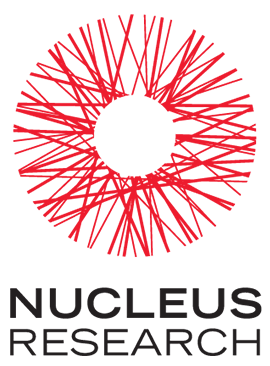
Powering many business solutions

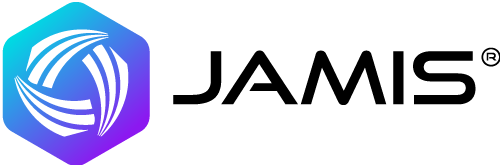

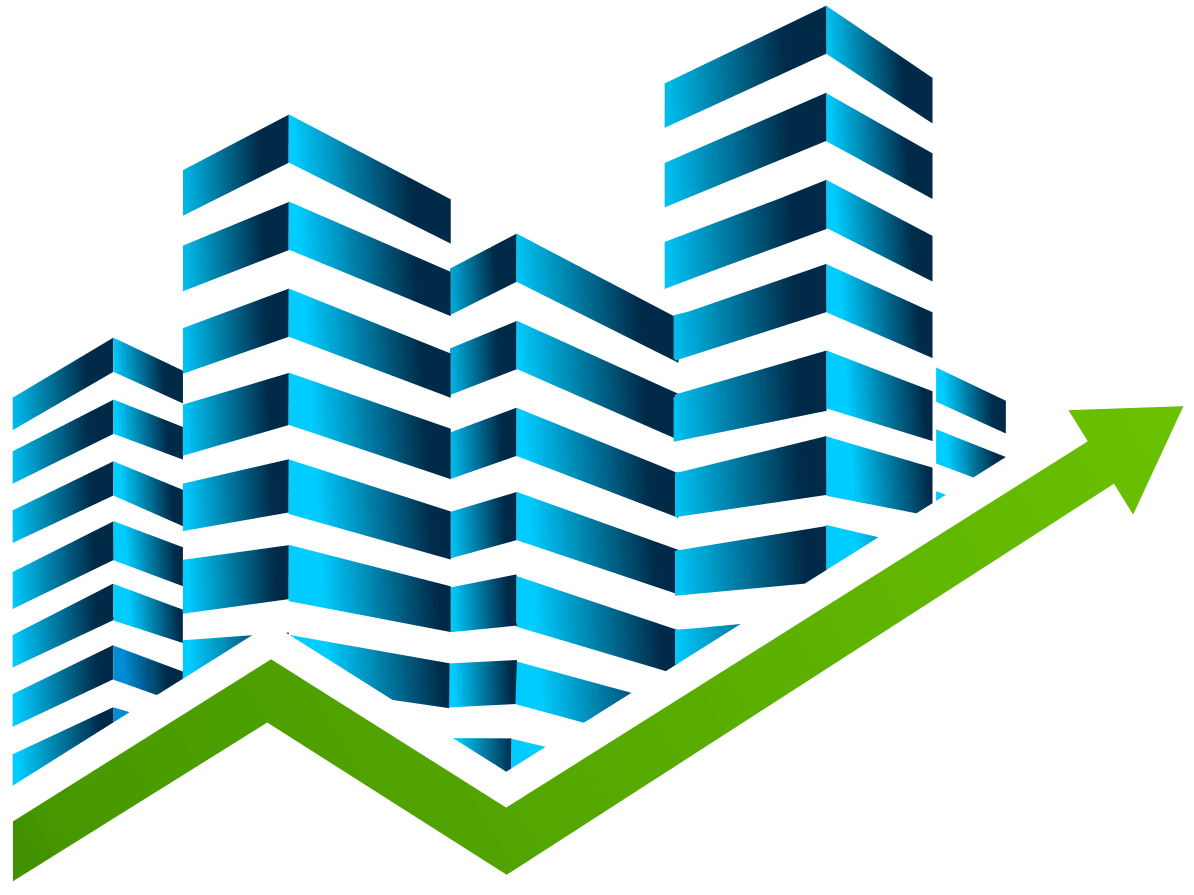



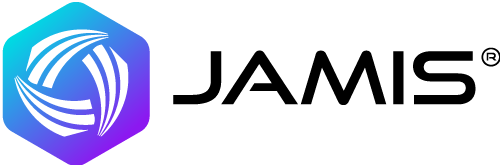

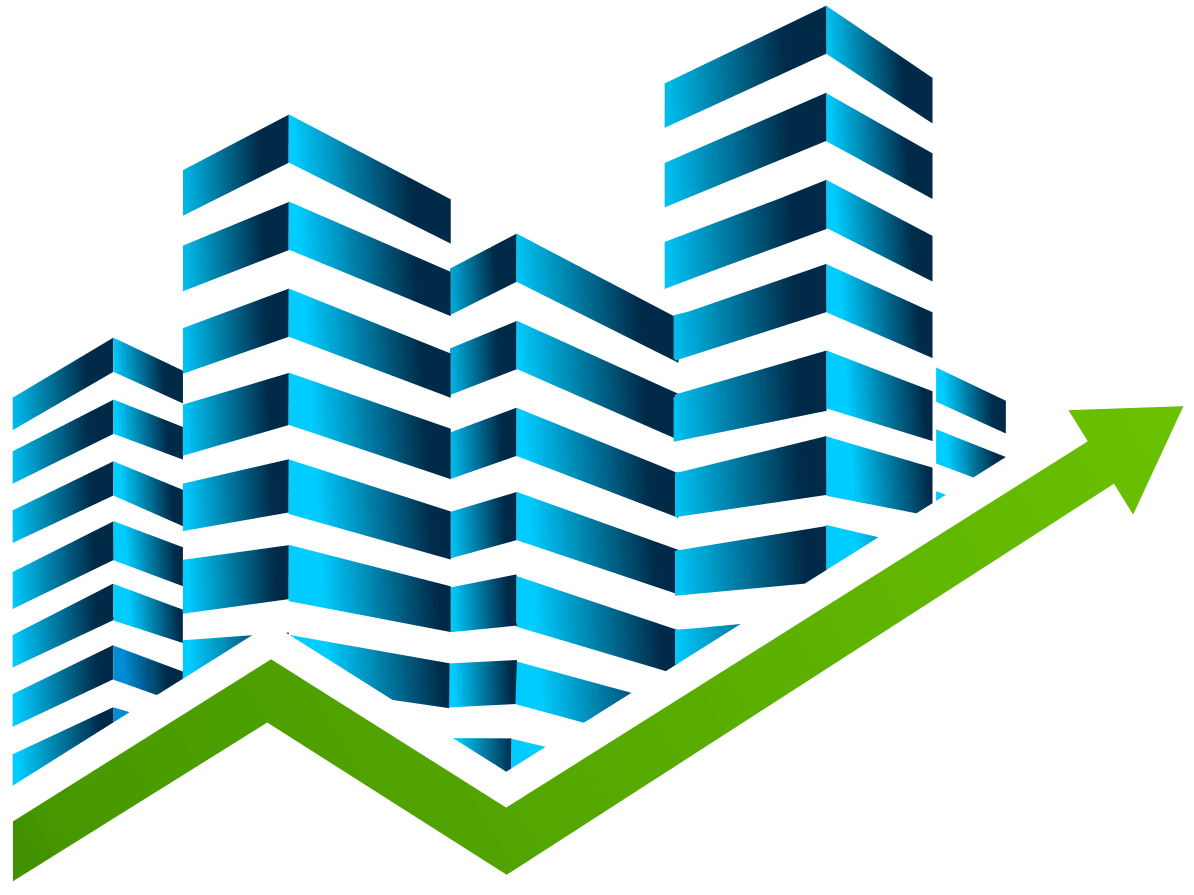


 Canada (English)
Canada (English)
 Colombia
Colombia
 Caribbean and Puerto Rico
Caribbean and Puerto Rico
 Ecuador
Ecuador
 India
India
 Indonesia
Indonesia
 Ireland
Ireland
 Malaysia
Malaysia
 Mexico
Mexico
 Panama
Panama
 Peru
Peru
 Philippines
Philippines
 Singapore
Singapore
 South Africa
South Africa
 Sri Lanka
Sri Lanka
 Thailand
Thailand
 United Kingdom
United Kingdom
 United States
United States