Update: The content of this article is only applicable to Acumatica versions 2021 R1 and older.

Introduction
In my last blog post, I shared with you how asynchronous/sychronous operations work within the Acumatica framework using C#. Today, I will continue the performance discussion focusing on multithreading optimizations in your code.
Multithreading in Acumatica
For one of my customers, they wanted to have something that works faster than WEB API calls. Such optimization can be achieved with the use of multithreading.
As a way of achieving this, I considered a synthetic case of importing 18,249 records inside of Acumatica. The records were taken from here:
https://www.kaggle.com/neuromusic/avocado-prices/kernels
. Imagine that for each row in this data set, you need to generate one sales order. You have a couple of approaches from a C# code standpoint at your disposal: single-threaded and multi-threaded. A single-threaded approach is pretty straight forward. You simply read from the source, and one by one, persist the sales order.
To begin, I created three inventory items in Acumaitca: A4770, A4225, A4046. Also, I created one purchase receipt for 1,000,000 items ordered for each of the inventory items.
Before continuing, I want to show you my Task Manager, Performance tab in order to use as a baseline:
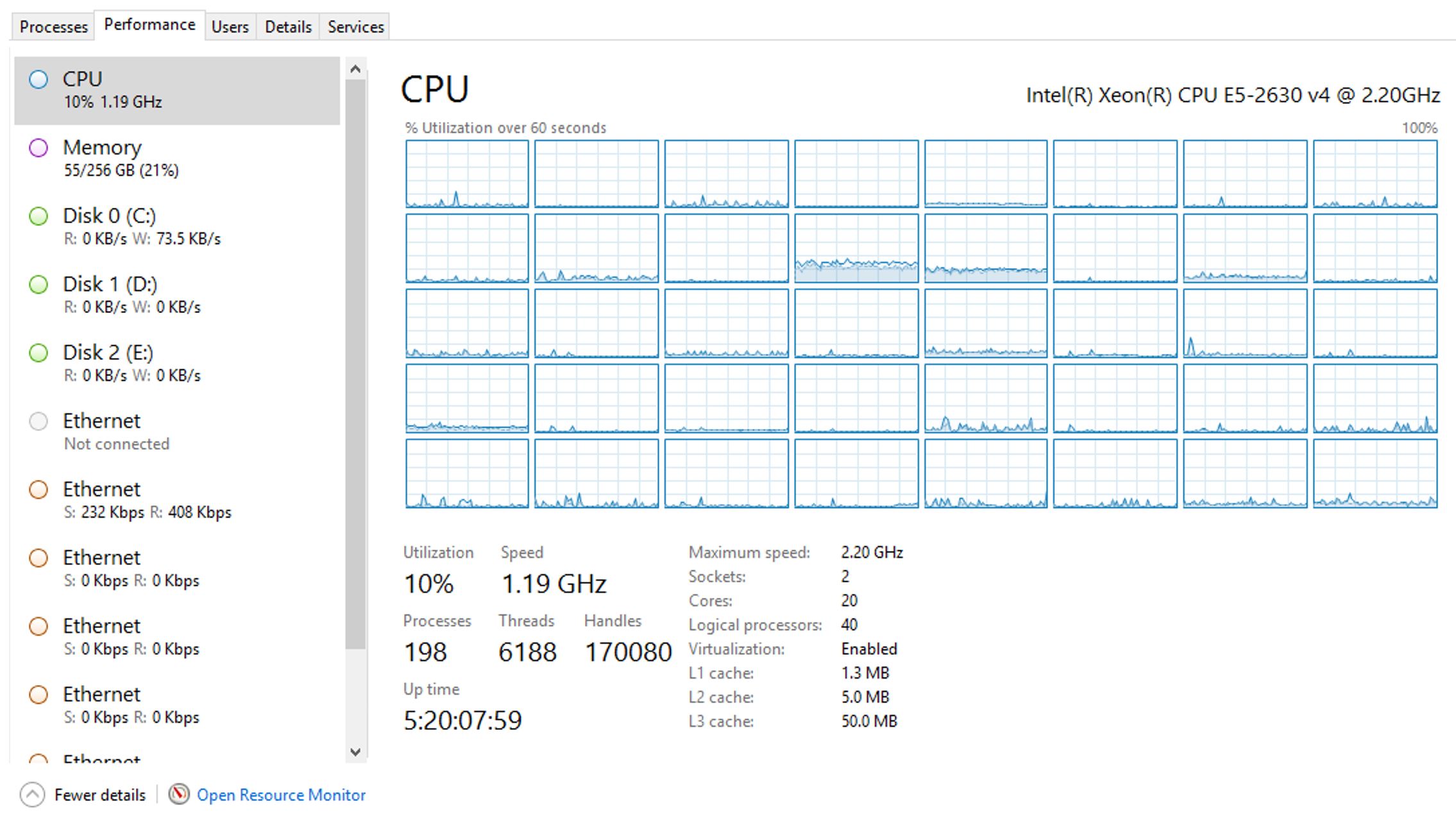
And now I’ll run single threaded insertions of Sales orders into Acumatica. Here is the source code for it:
using System;
using System.Collections.Generic;
using System.Linq;
using System.Text;
using System.Threading.Tasks;
using MultiThreadingAsyncDemo.DAC;
using PX.Data;
using PX.Objects.SO;
namespace MultiThreadingAsyncDemo
{
public class AvocadosImporter : PXGraph<AvocadosImporter>
{
public PXCancel<ImportAvocado> Cancel;
[PXFilterable]
public PXProcessing<ImportAvocado> NotImportedAvocados;
public override bool IsDirty => false;
private Object thisLock = new Object();
private const string AVOCADOS = "Avocados";
public AvocadosImporter()
{
NotImportedAvocados.SetProcessDelegate(ProcessImportAvocados);
}
public static void ProcessImportAvocados(List<ImportAvocado> importSettings)
{
var avocadosImporter = PXGraph.CreateInstance<AvocadosImporter>();
var avocadosRecords = PXSelect<Avocado, Where<Avocado.imported, Equal<False>>>.Select(avocadosImporter).Select(a => a.GetItem<Avocado>()).ToList();
var initGraph = PXGraph.CreateInstance<SOOrderEntry>();
var branchId = initGraph.Document.Insert().BranchID;
Object thisLck = new Object();
var soEntry = PXGraph.CreateInstance<SOOrderEntry>();
for (int i = 0; i < avocadosRecords.Count; i++)
{
var avocadosRecord = avocadosRecords[i];
CreateSalesOrder(soEntry, avocadosRecord, thisLck, branchId);
}
}
private static void CreateSalesOrder(SOOrderEntry sOEntry, Avocado avocadosRecord, Object thisLock, int? branchId)
{
try
{
sOEntry.Clear();
var newSOrder = new SOOrder();
newSOrder.OrderType = "SO";
newSOrder = sOEntry.Document.Insert(newSOrder);
newSOrder.BranchID = branchId;
newSOrder.OrderDate = avocadosRecord.Date;
newSOrder.CustomerID = 7016;
var newSOOrderExt = newSOrder.GetExtension<SOOrderExt>();
newSOOrderExt.Region = avocadosRecord.Region;
newSOOrderExt.Type = avocadosRecord.Type;
sOEntry.Document.Update(newSOrder);
var ln = sOEntry.Transactions.Insert();
ln.BranchID = branchId;
sOEntry.Transactions.SetValueExt<SOLine.inventoryID>(ln, "A4046");
ln.SubItemID = 123;
ln.OrderQty = avocadosRecord.A4046;
ln.CuryUnitPrice = avocadosRecord.AveragePrice;
sOEntry.Transactions.Update(ln);
ln = sOEntry.Transactions.Insert();
ln.BranchID = branchId;
ln.SubItemID = 123;
sOEntry.Transactions.SetValueExt<SOLine.inventoryID>(ln, "A4225");
ln.OrderQty = avocadosRecord.A4225;
ln.CuryUnitPrice = avocadosRecord.AveragePrice;
sOEntry.Transactions.Update(ln);
ln = sOEntry.Transactions.Insert();
ln.BranchID = branchId;
sOEntry.Transactions.SetValueExt<SOLine.inventoryID>(ln, "A4770");
ln.SubItemID = 123;
ln.OrderQty = avocadosRecord.A4770;
ln.CuryUnitPrice = avocadosRecord.AveragePrice;
sOEntry.Transactions.Update(ln);
newSOrder.OrderDesc = avocadosRecord.Date + avocadosRecord.AveragePrice.ToString();
sOEntry.Document.Update(newSOrder);
//lock (thisLock)
{
sOEntry.Actions.PressSave();
}
PXDatabase.Update<Avocado>(
new PXDataFieldAssign<Avocado.imported>(true),
new PXDataFieldRestrict<Avocado.id>(avocadosRecord.Id));
}
catch (Exception exception)
{
PXTrace.WriteError(exception);
}
}
}
}
Now, lets take a look, how task manager is affected after running of default single threaded code:
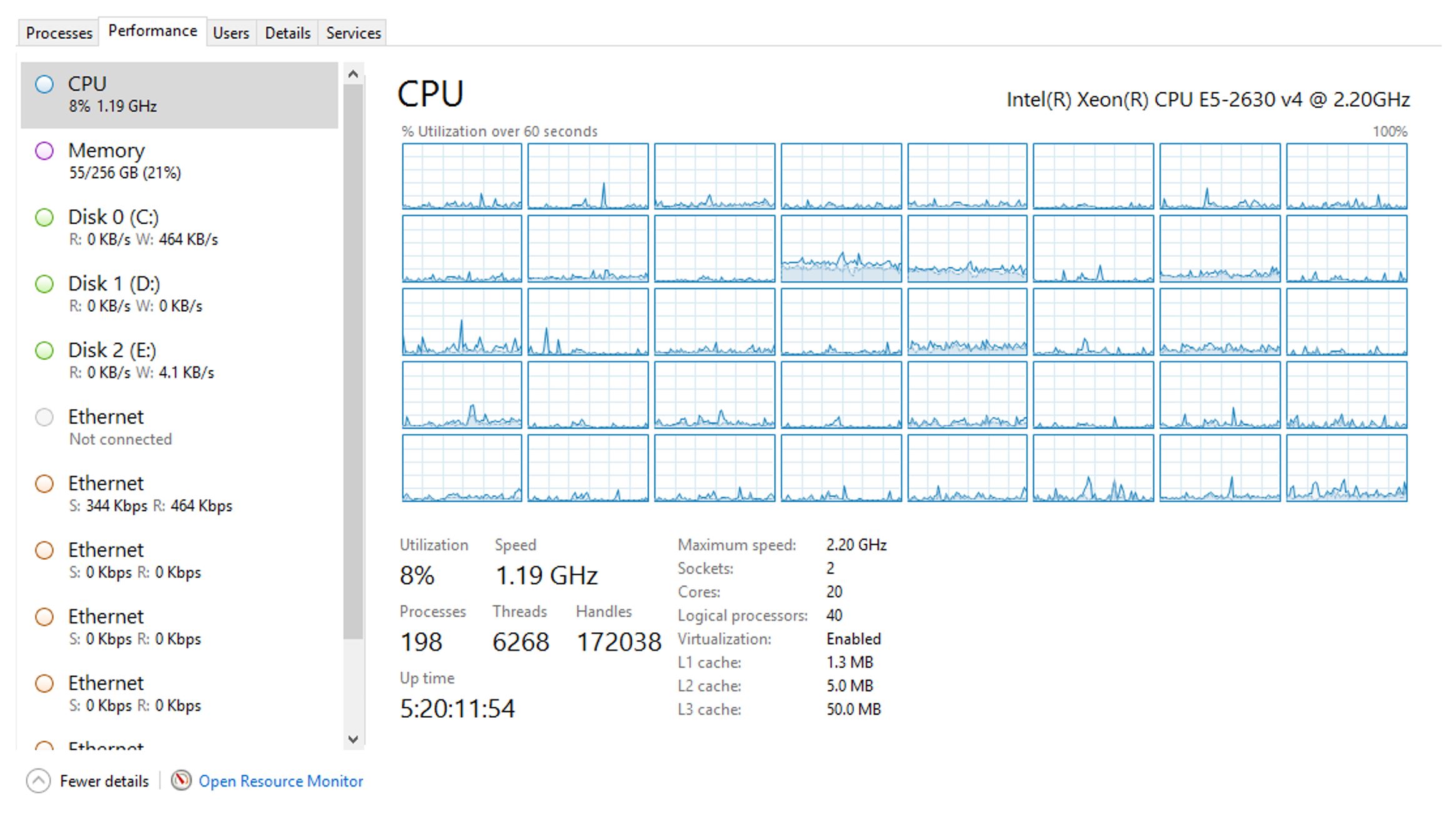
Observe that after starting of import loading, the processor didn’t change at all. Actually even become smaller which means that 40 cores will not be used to it’s full potential. After two hours and 45 minutes, I had 3,746 Sales orders created. Not bad, but still not something to be particularly proud.
Next I created some multi-threading code:
using System;
using System.Collections.Generic;
using System.Linq;
using System.Text;
using System.Threading.Tasks;
using MultiThreadingAsyncDemo.DAC;
using PX.Data;
using PX.Objects.SO;
namespace MultiThreadingAsyncDemo
{
public class AvocadosImporter : PXGraph<AvocadosImporter>
{
public PXCancel<ImportAvocado> Cancel;
[PXFilterable]
public PXProcessing<ImportAvocado> NotImportedAvocados;
public override bool IsDirty => false;
private Object thisLock = new Object();
private const string AVOCADOS = "Avocados";
public AvocadosImporter()
{
NotImportedAvocados.SetProcessDelegate(ProcessImportAvocados);
}
public static void ProcessImportAvocados(List<ImportAvocado> importSettings)
{
var avocadosImporter = PXGraph.CreateInstance<AvocadosImporter>();
var avocadosRecords = PXSelect<Avocado, Where<Avocado.imported, Equal<False>>>.Select(avocadosImporter).Select(a => a.GetItem<Avocado>()).ToList();
int numberOfLogicalCores = Environment.ProcessorCount;
List<Task> tasks = new List<Task>(numberOfLogicalCores);
int sizeOfOneChunk = (avocadosRecords.Count / numberOfLogicalCores) + 1;
var initGraph = PXGraph.CreateInstance<SOOrderEntry>();
var branchId = initGraph.Document.Insert().BranchID;
Object thisLck = new Object();
for (int i = 0; i < numberOfLogicalCores; i++)
{
int a = i;
var tsk = new Task(
() =>
{
try
{
using (new PXImpersonationContext(PX.Data.Update.PXInstanceHelper.ScopeUser))
{
using (new PXReadBranchRestrictedScope())
{
var portionsGroups = avocadosRecords.Skip(a * sizeOfOneChunk).Take(sizeOfOneChunk)
.ToList();
if (portionsGroups.Count != 0)
{
var sOEntry = PXGraph.CreateInstance<SOOrderEntry>();
foreach (var avocadosRecord in portionsGroups)
{
CreateSalesOrder(sOEntry, avocadosRecord, thisLck, branchId);
}
}
}
}
}
catch (Exception ex)
{
PXTrace.WriteInformation(ex);
}
});
tasks.Add(tsk);
}
foreach (var task in tasks)
{
task.Start();
}
Task.WaitAll(tasks.ToArray());
}
private static void CreateSalesOrder(SOOrderEntry sOEntry, Avocado avocadosRecord, Object thisLock, int? branchId)
{
try
{
sOEntry.Clear();
var newSOrder = new SOOrder();
newSOrder.OrderType = "SO";
newSOrder = sOEntry.Document.Insert(newSOrder);
newSOrder.BranchID = branchId;
newSOrder.OrderDate = avocadosRecord.Date;
newSOrder.CustomerID = 7016;
var newSOOrderExt = newSOrder.GetExtension<SOOrderExt>();
newSOOrderExt.Region = avocadosRecord.Region;
newSOOrderExt.Type = avocadosRecord.Type;
sOEntry.Document.Update(newSOrder);
var ln = sOEntry.Transactions.Insert();
ln.BranchID = branchId;
sOEntry.Transactions.SetValueExt<SOLine.inventoryID>(ln, "A4046");
ln.SubItemID = 123;
ln.OrderQty = avocadosRecord.A4046;
ln.CuryUnitPrice = avocadosRecord.AveragePrice;
sOEntry.Transactions.Update(ln);
ln = sOEntry.Transactions.Insert();
ln.BranchID = branchId;
ln.SubItemID = 123;
sOEntry.Transactions.SetValueExt<SOLine.inventoryID>(ln, "A4225");
ln.OrderQty = avocadosRecord.A4225;
ln.CuryUnitPrice = avocadosRecord.AveragePrice;
sOEntry.Transactions.Update(ln);
ln = sOEntry.Transactions.Insert();
ln.BranchID = branchId;
sOEntry.Transactions.SetValueExt<SOLine.inventoryID>(ln, "A4770");
ln.SubItemID = 123;
ln.OrderQty = avocadosRecord.A4770;
ln.CuryUnitPrice = avocadosRecord.AveragePrice;
sOEntry.Transactions.Update(ln);
newSOrder.OrderDesc = avocadosRecord.Date + avocadosRecord.AveragePrice.ToString();
sOEntry.Document.Update(newSOrder);
lock (thisLock)
{
sOEntry.Actions.PressSave();
}
PXDatabase.Update<Avocado>(
new PXDataFieldAssign<Avocado.imported>(true),
new PXDataFieldRestrict<Avocado.id>(avocadosRecord.Id));
}
catch (Exception exception)
{
PXTrace.WriteError(exception);
}
}
}
}
In the code sample, pay special attention on part with lock:
lock (thisLock)
{
sOEntry.Actions.PressSave();
}
This is necessary for synchronization persist of sales orders into database. Without this lock, few graphs simultaneously try to create records in database, and as outcome this blocks the persist mechanism of Acumatica, which is not thread safe. I believe this can be related to fact that Sales orders numbers depend on previously generated items in the database, and that’s why I considered the lock as necessary.
I restored the database from back-up, and executed the multi-threading code, or to be more precise – multitasking code. Take a look at how different our Task Manager looks like now:
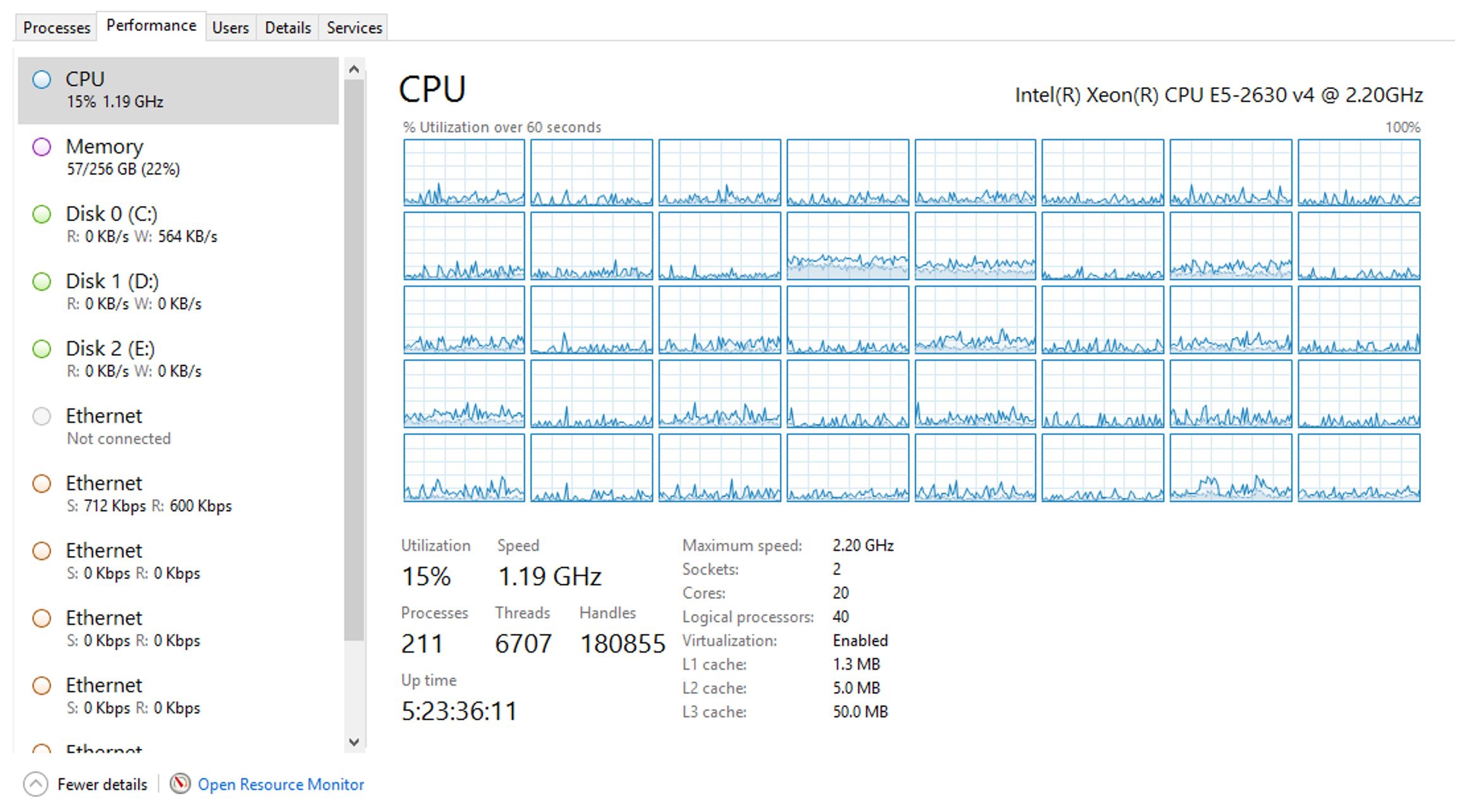
And look – only 7% higher load! But what about the speed of creation?
It should be noted that in 2 hours, 35 minutes and 26 seconds I was able to create all 18,247 sales orders. This means that our single-threaded approach got 22 Sales orders created per minute. And our multi-threaded approach gave us 117 Sales orders created per minute or 5 times as fast! As another point of optimization, it’s possible to have two machines, one on which Acumatica is installed and runs, and another, on which MS SQL server runs. And for MS SQL server, you should consider splitting the database file on a couple of hard drives, as well as placing the log file on third hard drive.
Summary
In this blog post, I’ve described one of two ways of speeding up performance using multithreading. In Part One, I discussed asynchronous/synchronous approaches. Both of these approaches can improve performance significantly, but not in 100% of the cases. Real performance boosts will only gained if you have significantly large amounts of data to import, manipulate or massage. What we are talking about here is data in the millions of records.
 Canada (English)
Canada (English)
 Columbia
Columbia
 Caribbean and Puerto Rico
Caribbean and Puerto Rico
 Ecuador
Ecuador
 India
India
 Indonesia
Indonesia
 Ireland
Ireland
 Malasya
Malasya
 Mexico
Mexico
 Panama
Panama
 Peru
Peru
 Philippines
Philippines
 Singapore
Singapore
 South Africa
South Africa
 Sri-Lanka
Sri-Lanka
 Thailand
Thailand
 United Kingdom
United Kingdom
 United States
United States
















