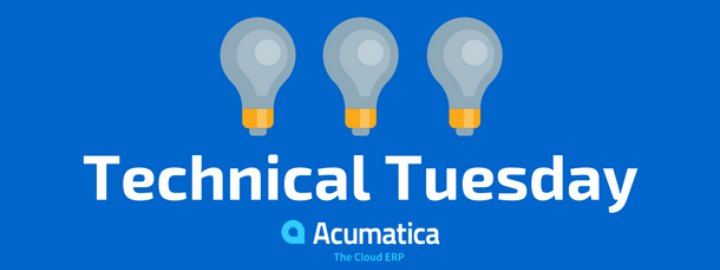Reviewed: Oct 2024
Whether your small or medium-sized business has two or 200 employees, payroll can be complex and take a lot of time. Your accounting team’s responsibilities are constantly shifting as employees come and go and as tax requirements change. That’s why managing complex payroll processes requires an effective payroll solution.
Some SMBs trust their payroll needs to outside service providers, while others rely on in-house technology. Another option is a payroll administration system that works with cloud-based Enterprise Resource Planning (ERP) software.
Today, we will look at what a payroll management system is and why it matters for small and medium businesses (SMBs). We will also discuss the benefits of using payroll software with an ERP solution. Finally, we will cover what to consider when comparing your payroll ERP system options.
What is a Payroll Management System and Why is it Important for SMBs?
A payroll management system, or payroll software, helps companies handle their payroll needs. This includes collecting employee information, tracking time, calculating pay, and determining deductions. It also applies benefits, withholds taxes, adjusts accounts, and compiles reports. Unlike manual payroll processing, a payroll management system automates and streamlines these tasks with the following key features:
- Time and attendance tracking
- Direct deposit
- Tax filing
- Payroll reports
- Expense/compensation management
- Employee self-service
Implementing a new payroll management system can take as little as 30 days for small businesses. For larger businesses, it may take up to 3 months. Customizations, any requested integrations, and lack of support from team members can slow down the process.
Implementing a payroll management system can be costly and time-sensitive. However, it helps ensure that the company pays employees quickly and accurately. Also, the ERP payroll software manages compliance requirements, tax deductions, and automatic payments. This reduces errors, boosts efficiency, and helps your small business compete with larger companies.
Differences between manual payroll processing and automated payroll processing
| Manual | Automated |
|---|---|
| Employee intensive | Fewer employees |
| Error prone (e.g., miscalculations, missed deductions, etc.) | More accurate |
| Challenging to keep up with compliance requirements | Automated tax law and regulation updates |
| Difficult to scale | Handles large volumes of data |
| Time-consuming reporting | Easily generate insightful reports |
What Are the Benefits of Integrating Payroll Management Software with a Cloud ERP Solution?
A standalone payroll solution offers many benefits. However, a payroll management system that works with a cloud-based ERP solution provides even more advantages.
An ERP solution acts as a central repository for business-wide data. This data is accessible from anywhere and at any time. It is also synchronized and shared in real time with all departments.
This ensures that everyone has the same accurate information. A unified payroll management system and cloud ERP solution gives your accounting team accurate payroll, financial, and operational data. They can access this information from one reliable source.
Your employees will benefit from automated payroll processes. This makes their work easier and saves a lot of time. They can use this time for activities that help the business grow.
These time savings would be a good reason to invest in payroll features in an ERP solution. However, there are even more benefits.
Resource/Labor Management
Many businesses around the world are facing a serious labor shortage. They are having a hard time staying open with fewer employees.
You might be facing labor shortages right now. The good news is that ERP-based payroll management software can help. It provides a single platform and dashboard. You can manage all your labor resource needs from there.
You and your accounting team will see how many employees are available for projects and tasks. You can easily monitor and adjust resource allocations as your needs and availability change.
Employee Payroll
For employees, receiving a timely—and correct—paycheck is critical, but it’s just as important for your business. Payment or deduction errors make your team stop to fix the problem. This causes delays, extra work, and unhappy employees.
Managing each employee’s pay, time off, and insurance with automated payroll ERP processes ensures needed accuracy. It also reduces manual, repetitive tasks, which increases your team’s productivity.
Access Team Portfolios Securely
Employee records include personal addresses, contact info, identity documents, and more. It’s up to you to keep this sensitive information safe from malicious actors. The right payroll ERP strategies and modern payroll management software provide critical security features but allow you to easily access employee records as needed.
What to Look for in a Payroll ERP System
There are a number of payroll software options available. The challenge is determining which one will address your industry-specific needs. As you carefully evaluate each option, make sure you look for the following must-have features.
- Tax Management: In the U.S., there are varying federal, state, and local taxes. Taxes are even more varied for SMBs that operate across different countries.
Staying compliant with government rules and payroll laws takes effort. However, ERP payroll software can help. It streamlines and automates tax filing. It also provides tax updates without needing manual downloads.
- Salary/Wage and Benefits Management and Administration: Tracking salaries, wages, and benefits is almost as challenging as managing taxes. Modern ERP payroll management systems should provide salary, wage, and benefit information in one connected solution. This information should be easy to access whenever you need it and wherever you are.
- Operational Expenditure Management: Operational expenditure (or Opex) is how much money your business spends every day to maintain operations. This includes the amount you pay your employees. So you can manage costs effectively, your new ERP solution should gather all your Opex information into one, quick to access, easy to understand repository.
- Reporting and Analytics: Good payroll ERP strategies help you report and analyze payroll data. This leads to smart and quick decision-making. The cloud ERP solution you select should have easy-to-use inquiry screens and simple, ready-to-use reporting features.
Choosing Acumatica Payroll
The team at Fisher Brother Exteriors decided that Acumatica Payroll was the ERP payroll software for their evolving payroll needs. Says Sam Fisher, “With Acumatica Payroll, processing is streamlined from start to finish, and we have access to real-time labor costs as part of job costing to make smart, strategic decisions.”
Acumatica Payroll removes the risk of having to trust outside payroll service providers, and, if you choose a cloud-based license, also eliminates the costs of maintaining internal, payroll-dedicated hardware. Acumatica’s cloud ERP system can help you control costs, manage valuable employee information, and seamlessly process payroll with access to detailed GL and project data.
Acumatica Payroll also eliminates many payroll pain points, such as duplicate data entry, disconnected systems, and complex timekeeping with the help of the following key features:
- Pay Groups
- Employee Classes
- Tax Rates
- Payroll Attributes
- Earning Type Codes
- Overtime Rules
- Deductions and Benefits
- Reporting and Dashboards
There are even more key features provided in Acumatica Payroll, and our team of experts will be happy to answer any questions regarding payroll system management or to schedule a demonstration.
If you’re not sure you’re ready to implement modern payroll ERP strategies with a solution like Acumatica, then download a free copy of our eBook, “Is Your Current Payroll Solution Meeting Your Business Needs?” It’s a quick and informative read on the advantages of using ERP-based payroll management software.
FAQs
Can a Payroll Management System integrate with other HR and accounting software?
When your employee payroll system works with a complete ERP solution, it connects with the ERP’s HR and accounting apps. Information from every application flows into the ERP and provides access to any employee (based on permissions). Standalone payroll management systems can often work with third-party applications. However, this depends on the solution you select.
Can a Payroll Management System handle payroll processing for businesses of different sizes and industries?
With Acumatica, businesses of all sizes and industries can manage their payroll processing easily and efficiently.
How much can a business customize a Payroll Management System to fit its specific needs? What support and training are available for using the system?
Acumatica’s low code and no code options let you customize your payroll management system easily. You don’t need traditional developers to write code for you.
You can use drag-and-drop tools and automatic code generation to design, develop, and improve applications. You also get help from your expert Acumatica implementation partner. They work with you before, during, and after the implementation.
Your partner is always available to offer training and support. You can also use our free Acumatica Open University. It has courses, tools, and resources for ongoing learning.
What security measures are in place to protect sensitive payroll data?
Acumatica’s extensive security measures are designed to protect sensitive payroll data. For example, every subscriber’s data is stored in a separate database, all data is stored on Acumatica’s servers, and all data transmissions are encrypted using SSL technologies. Acumatica’s intrusion detection system (IDS) detects any attempt to compromise the confidentiality, integrity, or availability of your data, or to circumvent security controls.
To learn more about how Acumatica monitors the environment and ensure protection against viruses, controlling the level of user access, protection against physical and environmental threats, and what to do if a security violation/incident occurs, go to Acumatica SaaS FAQ.
 Canada (English)
Canada (English)
 Columbia
Columbia
 Caribbean and Puerto Rico
Caribbean and Puerto Rico
 Ecuador
Ecuador
 India
India
 Indonesia
Indonesia
 Ireland
Ireland
 Malasya
Malasya
 Mexico
Mexico
 Panama
Panama
 Peru
Peru
 Philippines
Philippines
 Singapore
Singapore
 South Africa
South Africa
 Sri-Lanka
Sri-Lanka
 Thailand
Thailand
 United Kingdom
United Kingdom
 United States
United States