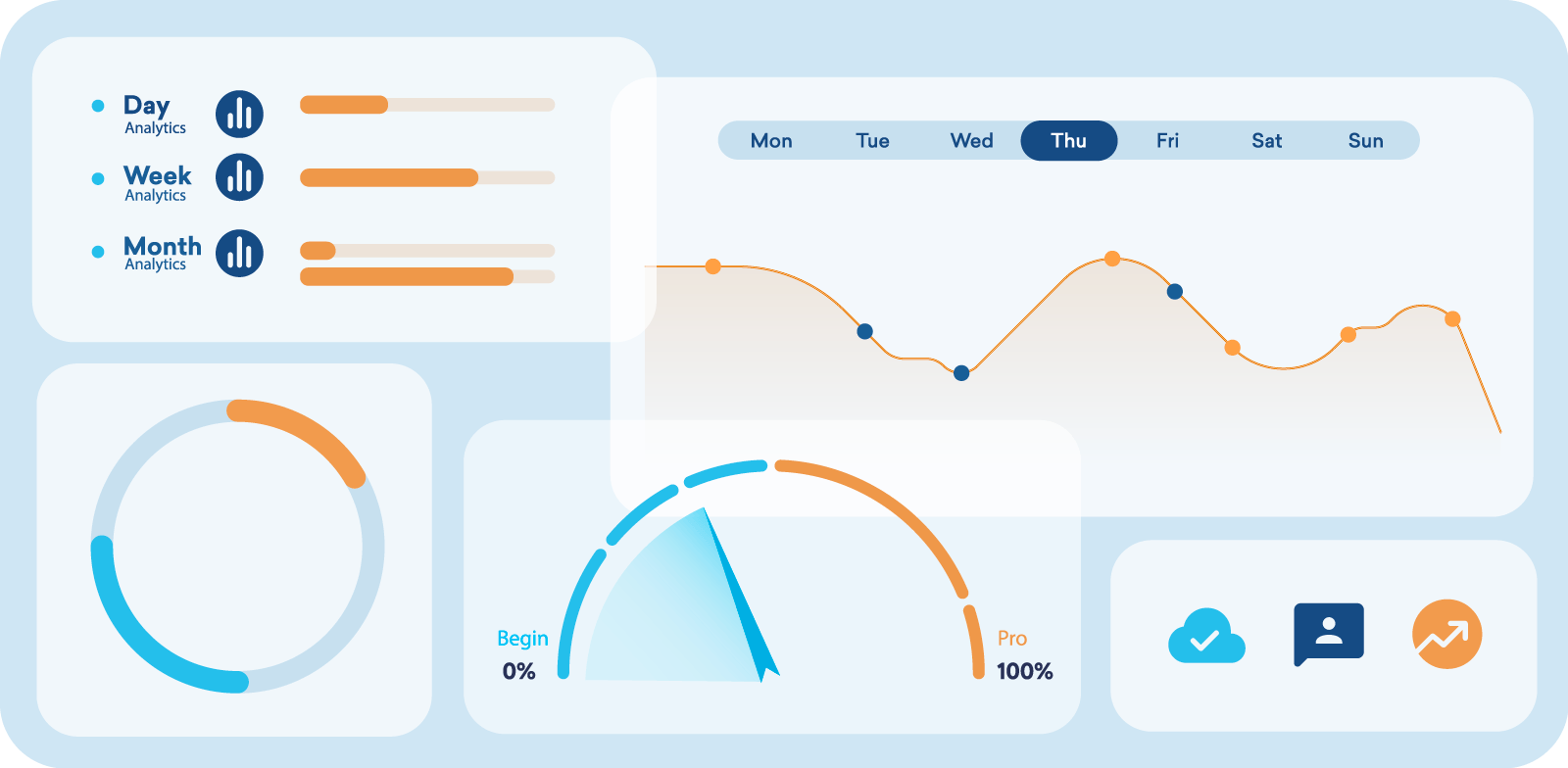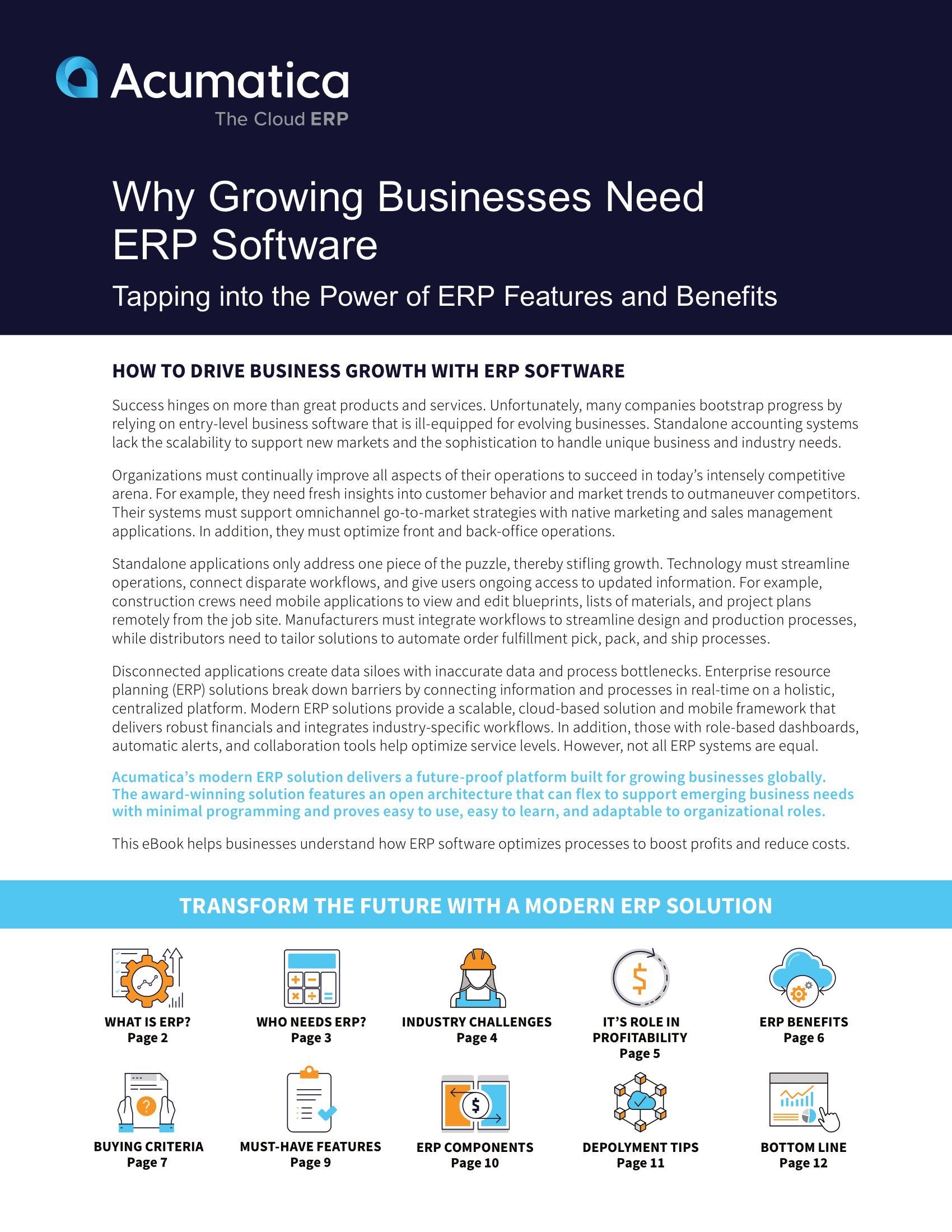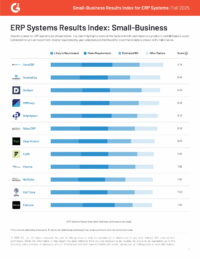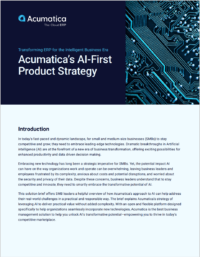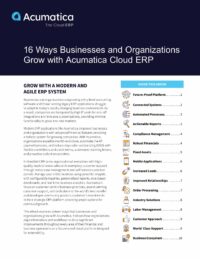Business Management Software: Features, Benefits, & Implementation
According to the Small Business Administration’s Office of Advocacy, there are an estimated 34.8 million small businesses operating in the U.S. Each one is unique, but they do share a common challenge: how to efficiently manage their accounting, human resources, sales, inventory (and more) processes so that they can attract—and keep—customers while making a profit.
As a small business, you know firsthand how difficult it is to thrive in today’s competitive, digital world. The struggle of juggling multiple, disharmonious business management applications and the pain of manually tracking inventory, extracting data from spreadsheets, fulfilling payroll, and so much more, are all too real.
These and other challenges are why many small businesses turn to business management software (BMS) for help. Today, we’ll define BMS as well as explore the value it can bring to your business, the core features it provides, and how to select the best BMS for you.
What is Business Management Software?
Business management software (BMS) is an end-to-end platform that unifies accounting, CRM, operations and analytics in a single, real-time system.
By replacing loosely connected point tools with integrated, automated workflows, BMS helps organizations like yours reduce errors, improve visibility and scale efficiently.
If this definition sounds familiar, then you’ve likely heard about Enterprise Resource Planning (ERP) solutions. They, too, connect an organization’s data, processes, and people onto a single platform so that the business is streamlined, informed, and profitable. Some consider BMS and ERP as interchangeable, while others say that an ERP solution is a type of BMS.
Regardless, BMS and ERP solutions serve most industries, can be deployed in the cloud or on-premises, and integrate multiple single-function applications (e.g., accounting, CRM, HR, project management, analytics, etc.) into a cohesive system that makes running your business a less stressful, more successful endeavor.
6 Key Features of Modern BMS
1. Unified platform and third-party integrations
Using a centralized system keeps your teams on the same page. And when that system can be integrated with third-party applications to extend its base functionality, you can add on the mission-critical or customized software you need to fulfil your unique workflows.
2. User-friendly, customizable interface
An easy-to-use, learn, and personalize interface is crucial for your business. If it’s difficult to figure out, navigate, or customize, your team may reject it. They will also balk at wading through information and data they don’t need for their job, which is why the BMS you choose should offer tailored dashboards for every employee.
3. Workflow automation and task management
Automating repetitive processes and tasks and keeping tabs on deadlines, progress, and performance through one solution ensures that you’re optimizing your workforce, saving time, and increasing profitability.
Features of modern BMS
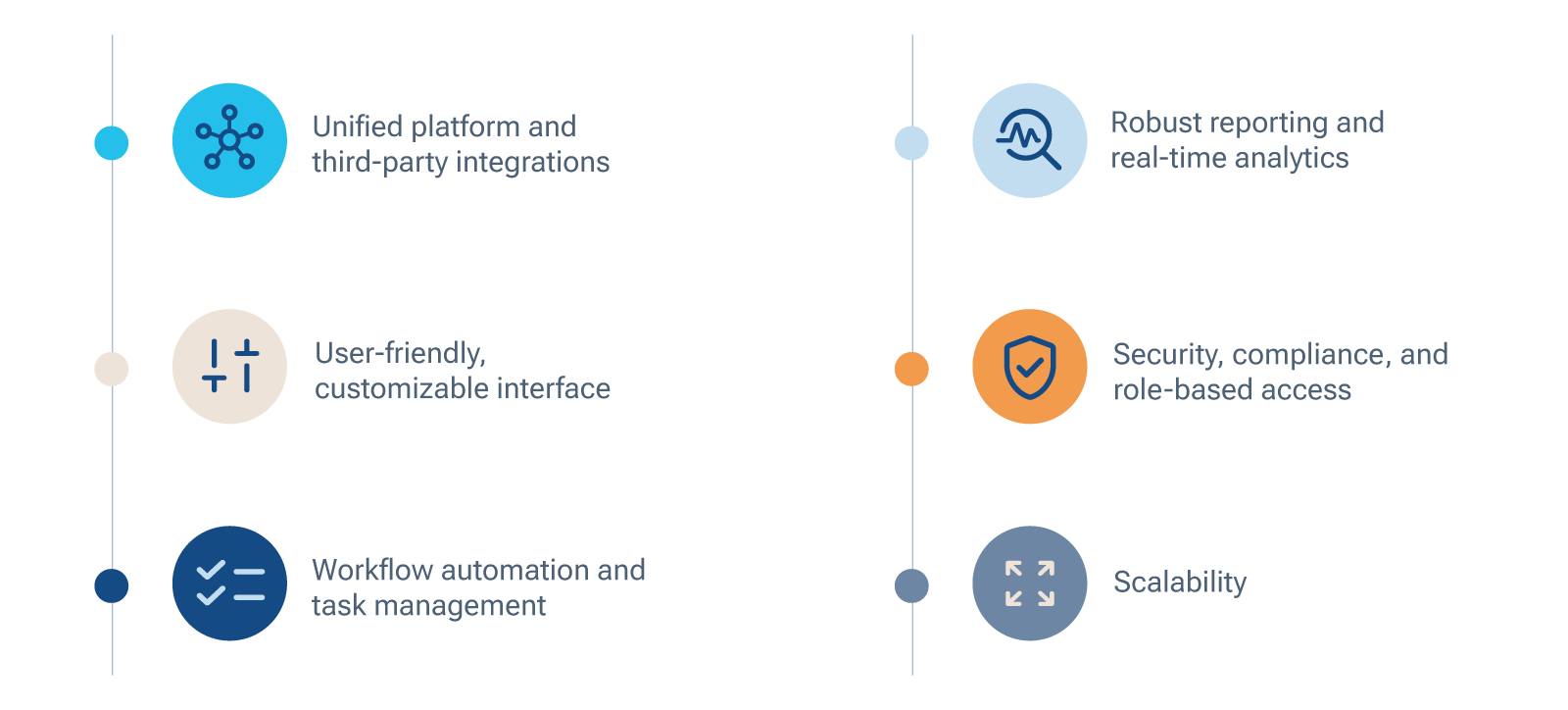
4. Robust reporting and real-time analytics
Making the best decisions for your business can only happen if you have good data, but to fully access your data, you need reporting and analytical functionality that will help you gather, sort, and analyze your data effectively.
5. Security, compliance, and role-based access
A key component to continued business success is protecting yourself from malicious activity. Your BMS should include role-based access so that only vetted stakeholders can access sensitive information. It should also provide features that empower you to easily manage and meet your compliance requirements (internal, vendor, industry, governmental, etc.).
6. Scalability
Growth is the hallmark of a thriving business, and the BMS should be able to scale with you as you hire more employees, introduce complex work processes, and expand your footprint.
Must-Have vs. Nice-to-Have Features
The features noted above are all critical features for today’s businesses, but are there some that are more important than others? It depends on your specific business requirements, and as a small business, these requirements often differ from enterprise-sized businesses. For some, every feature is a must, and you may want to find a BMS or ERP solution that provides them all.
Business Benefits
Implementing BMS delivers time-saving, error-reducing, and revenue-boosting benefits. While it’s challenging to quantify how much time, how many errors, and how much money the decision will save you, you can be assured that you will:
- Gain a single source of truth and data consistency.
- Reduce manual work and increase efficiency and productivity.
- Cut costs and save time with automation.
- Improve collaboration across departments.
- Make better, more data-driven decisions through robust reporting and powerful analytics.
 Canada (English)
Canada (English)
 Colombia
Colombia
 Caribbean and Puerto Rico
Caribbean and Puerto Rico
 Ecuador
Ecuador
 India
India
 Indonesia
Indonesia
 Ireland
Ireland
 Malaysia
Malaysia
 Mexico
Mexico
 Panama
Panama
 Peru
Peru
 Philippines
Philippines
 Singapore
Singapore
 South Africa
South Africa
 Sri Lanka
Sri Lanka
 Thailand
Thailand
 United Kingdom
United Kingdom
 United States
United States