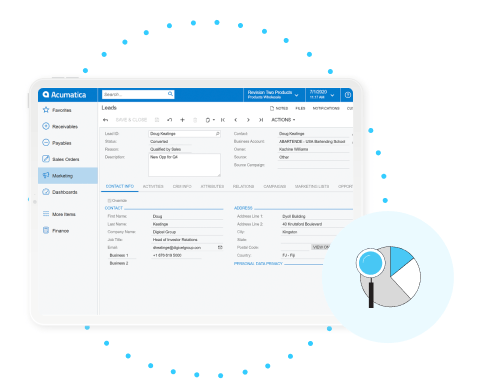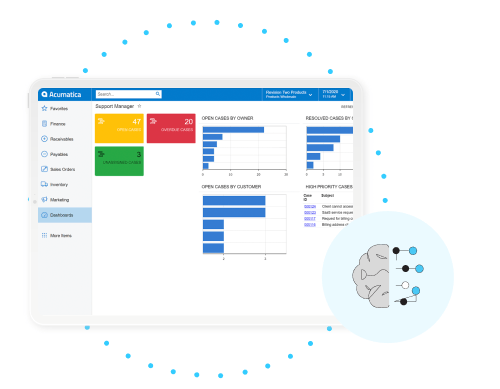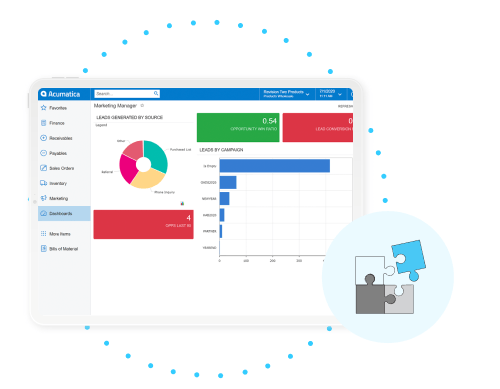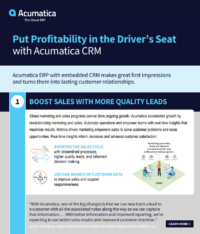An integrated CRM-ERP solution offers businesses one version of the truth. This means every department—from marketing and sales to customer support—utilizes synchronized, real-time information, which helps them make strategic, customer-enhancing decisions as they usher customers through the sales funnel. As leads turn into opportunities, customer details and interactions are recorded in the CRM and shared immediately with the ERP solution. When sales team members create quotes, the ERP solution processes the orders and invoices. And when a customer case is opened, customer support knows when the issue occurred, what the issue is, and how to proceed.
With an integrated CRM-ERP solution, every aspect of the customer’s journey is connected and transparent, providing businesses with a 360° view of all customer data. Additionally, this all-in-one solution allows businesses to:
• Streamline lead management and events.
• Link sales orders and quotes to opportunities automatically.
• Use templates to create emails for automatic distribution.
• Determine campaign response rates and sales performance in terms of profitability.
• Optimize contact management (e.g., create leads and contracts from email inbox, import customer data in bulk from Excel, and more).
• Utilize sophisticated reporting tools and personalized dashboards.
• Prioritize and respond quickly to customer requests and concerns.
Ultimately, an integrated CRM-ERP solution equips businesses with the knowledge, visibility, and insights they need to inspire loyalty from their current customers and spark interest in their potential ones.
“We use the Acumatica Customer Management Suite religiously to track opportunities and leads, and what’s going on with a contact, and we love that Acumatica integrates well with the Microsoft Office suite because we are also strong users of Excel, Power BI, and Outlook.” – Patrick Madison, CFO, Korpack
 Canada (English)
Canada (English)
 Colombia
Colombia
 Caribbean and Puerto Rico
Caribbean and Puerto Rico
 Ecuador
Ecuador
 India
India
 Indonesia
Indonesia
 Ireland
Ireland
 Malaysia
Malaysia
 Mexico
Mexico
 Panama
Panama
 Peru
Peru
 Philippines
Philippines
 Singapore
Singapore
 South Africa
South Africa
 Sri Lanka
Sri Lanka
 Thailand
Thailand
 United Kingdom
United Kingdom
 United States
United States